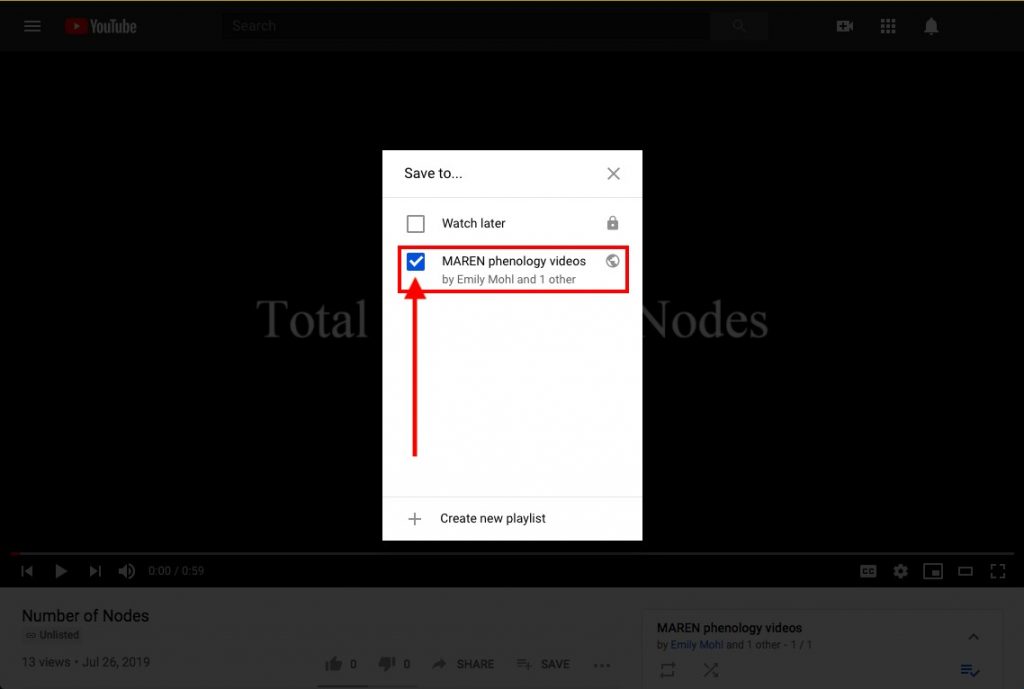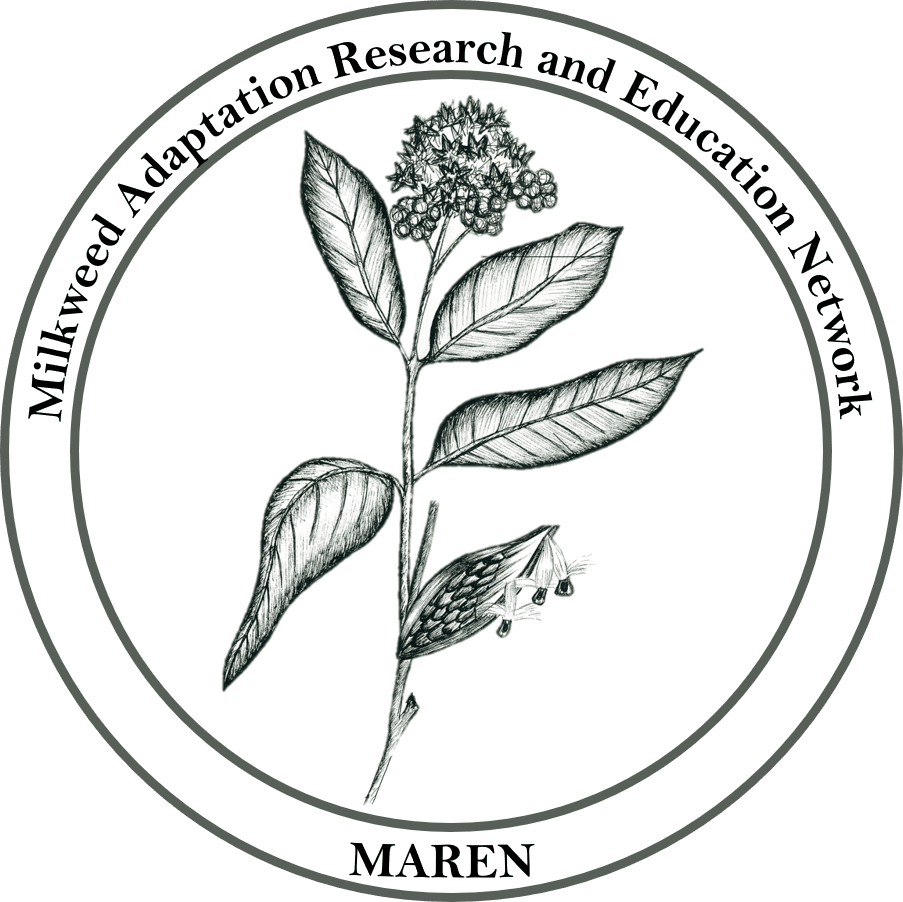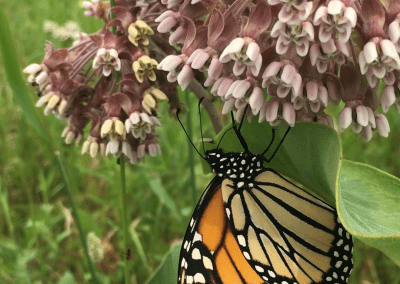Field Media
Welcome to the Field Media section of our Library. Here, you will have access to pictures and videos of cool herbivore and pollinator specimens, curious plant growth, and any other media that has been uploaded to share with the rest of the MAREN community.
How can You Submit Your Media?
1. Submit pictures with comments and questions directly onto this MAREN page by following this link for submission.
2. Join our iNaturalist group, Invertebrates on Milkweed, where you can share images directly from the field by following the directions below.
3. Upload videos of your team or observations out in the field to YouTube following the directions below.
2. iNaturalist Contribution Instructions:
Step 1: To add any post to iNaturalist, you need to sign up for a free account. Once you do that, you can join projects and post sightings. You can search for the MAREN ‘Invertebrates on Milkweed’ project under the Community tab and be taken to our project page.
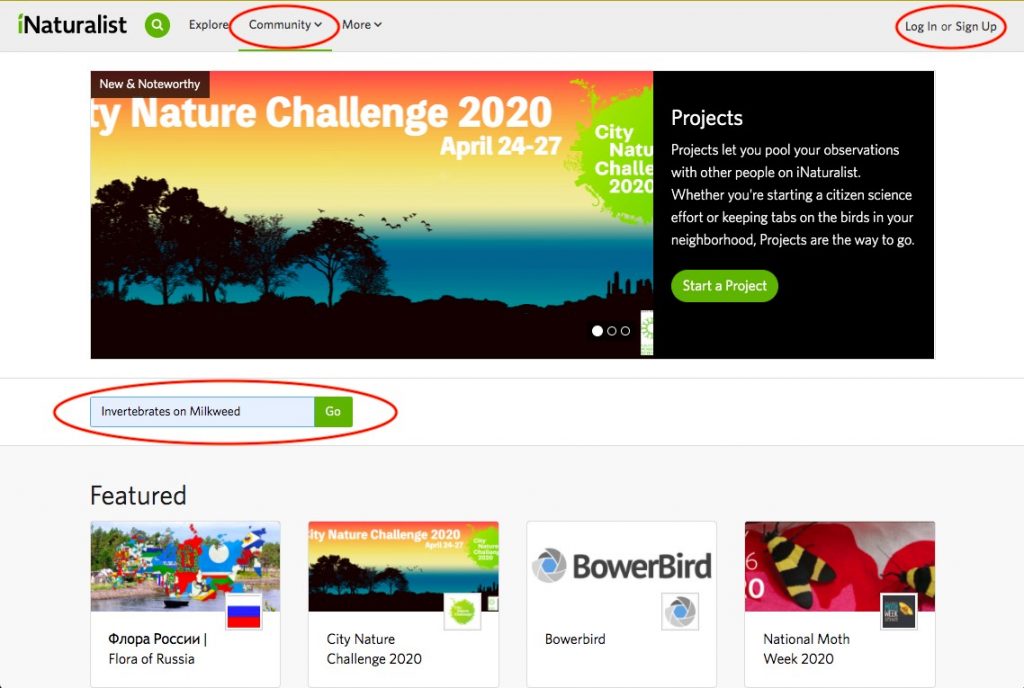
Step 2: From here, you can join the MAREN community project and add observations of the variety of invertebrates you’ll see on milkweed plants through the year!
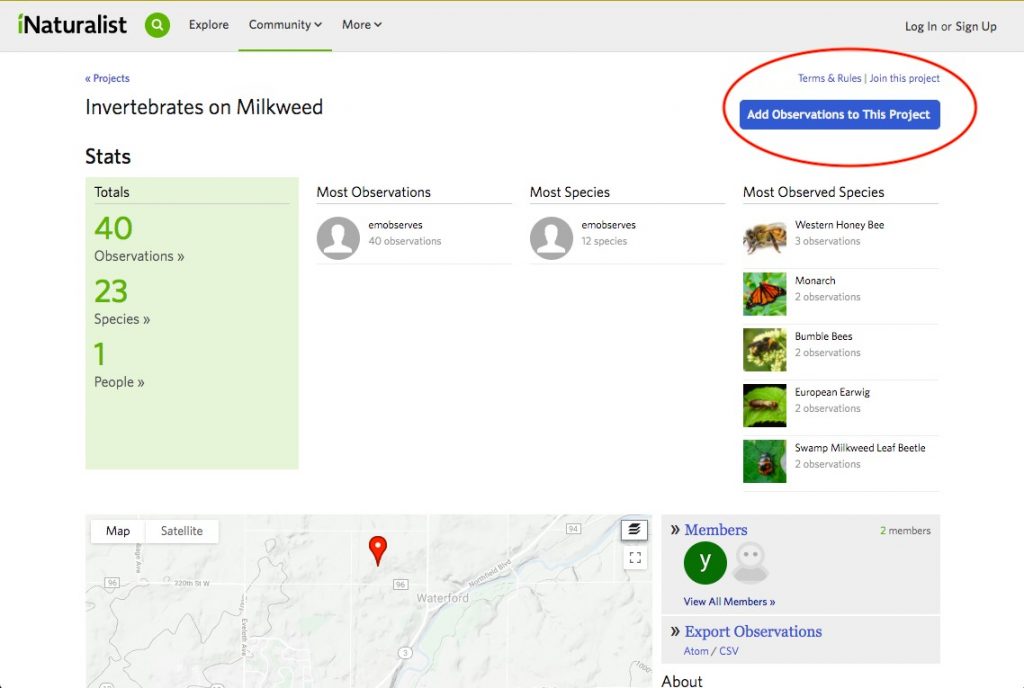
3. YouTube Video Contribution Instructions:
Step 1: When you upload a new video to YouTube, you must fill out information about the video. To make your video easier to find by others in the community, please include “MAREN Phenology” somewhere in the title.
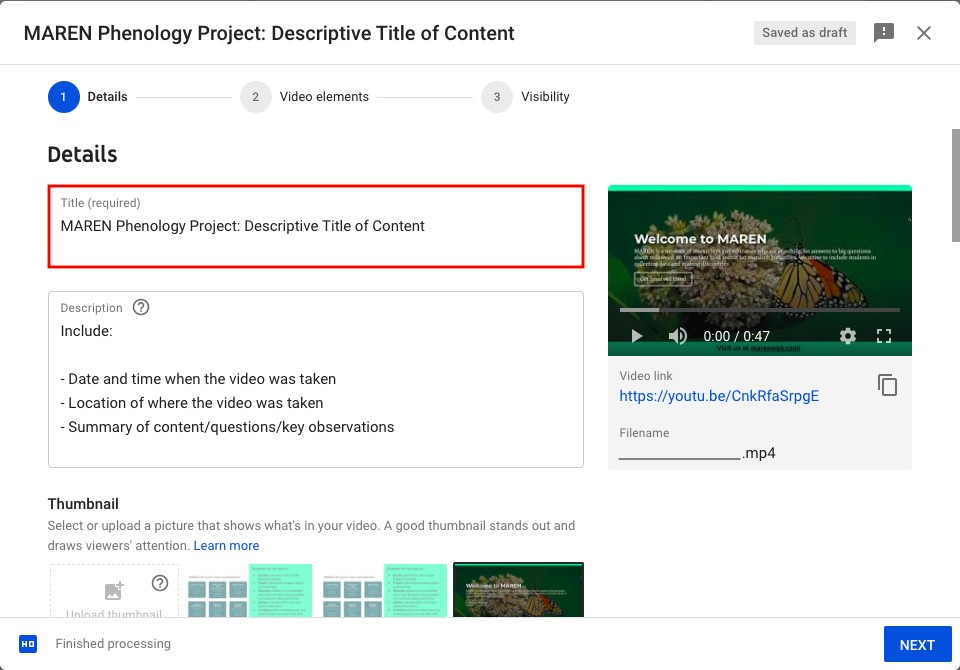
Step 2: In your description, you should include some key information and a short summary about the content. This could include the date when the video was taken, as well as the location of your site. You may also include the name of your organization if allowed. Be sure to include a summary of the content and any comments, questions, or hypotheses you have!
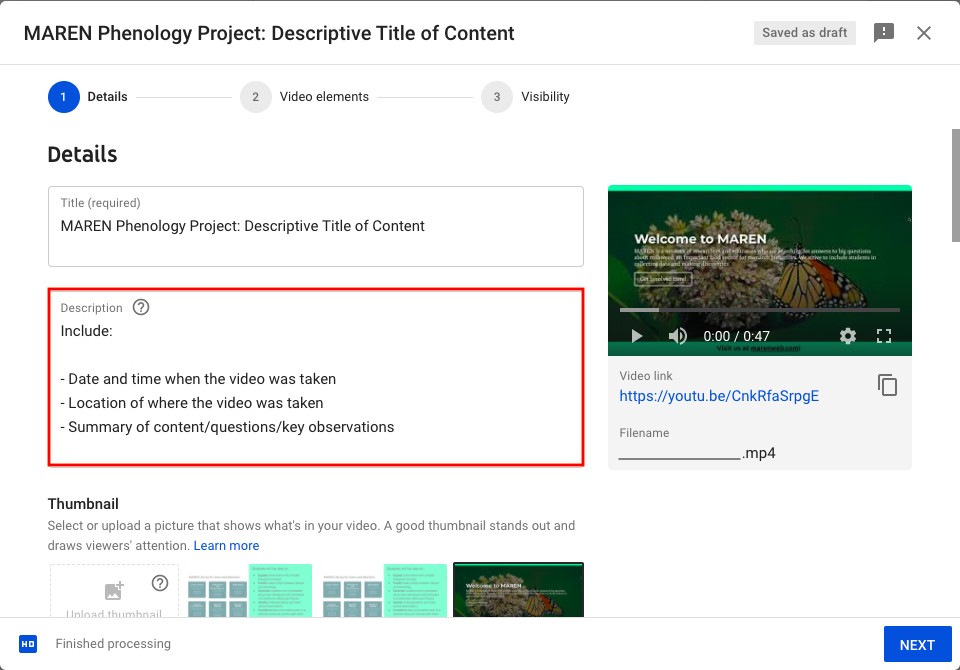
Step 3: Since we want to connect all the MAREN videos for easier access, we request you add a tag to your video. The tag options are located at the bottom of the Details page under the ‘More Options’ bar. Enter the tag “MARENPhenologyProject,” which should appear as “#MARENPhenologyProject” after you click out of the tags textbox. After this step, there are no other explicit specifications to make sure of before you finally upload your video!
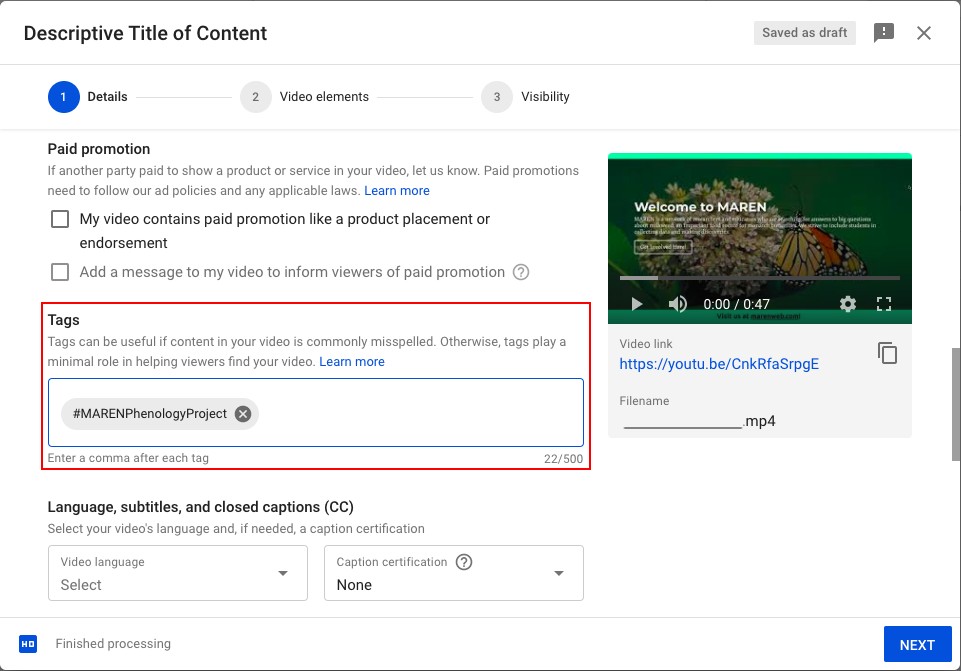
Step 4: Now that your video is uploaded to YouTube, you have the option to add it to our MAREN Phenology Project playlist so you can see what the rest of the community is up to with just one click! First, click on this link to start the process of being added as a contributor to the playlist. It will take you to the playlist page, where you will see an option to “Add to this playlist” with a blue “Continue” button. Follow the instructions when you click on that to be added as a contributor.
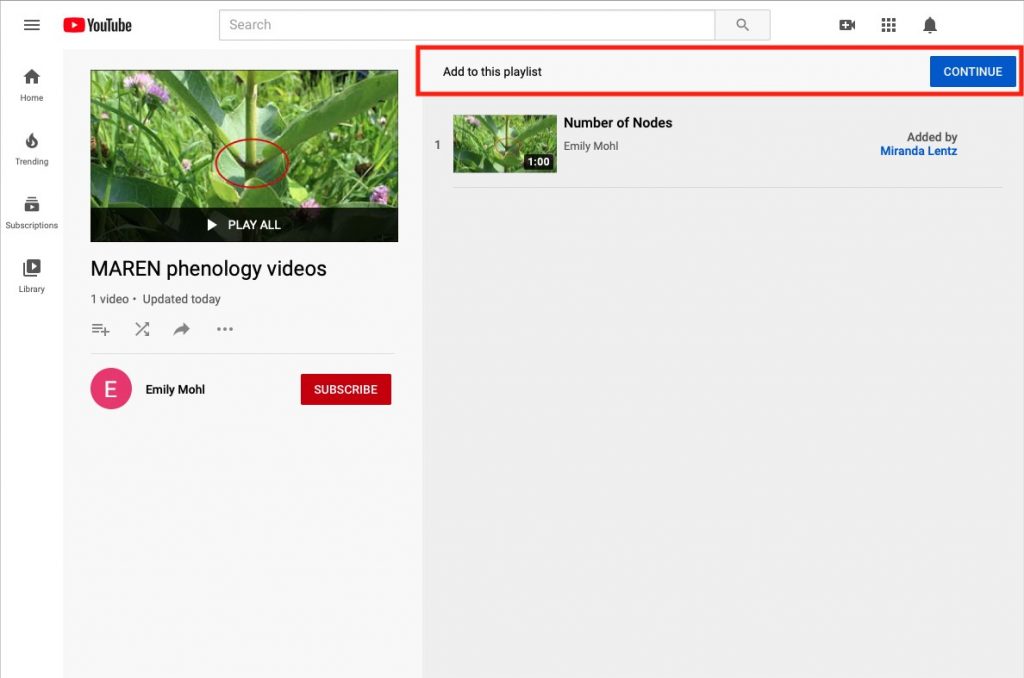
Step 5: If this process worked, you should see it added to your account’s playlist library, shown by the three-line icon with a check mark under the playlist title. A good way to verify if this playlist has actually been added to your library is seeing the name in your YouTube sidebar. This means you can now add videos as a contributor.
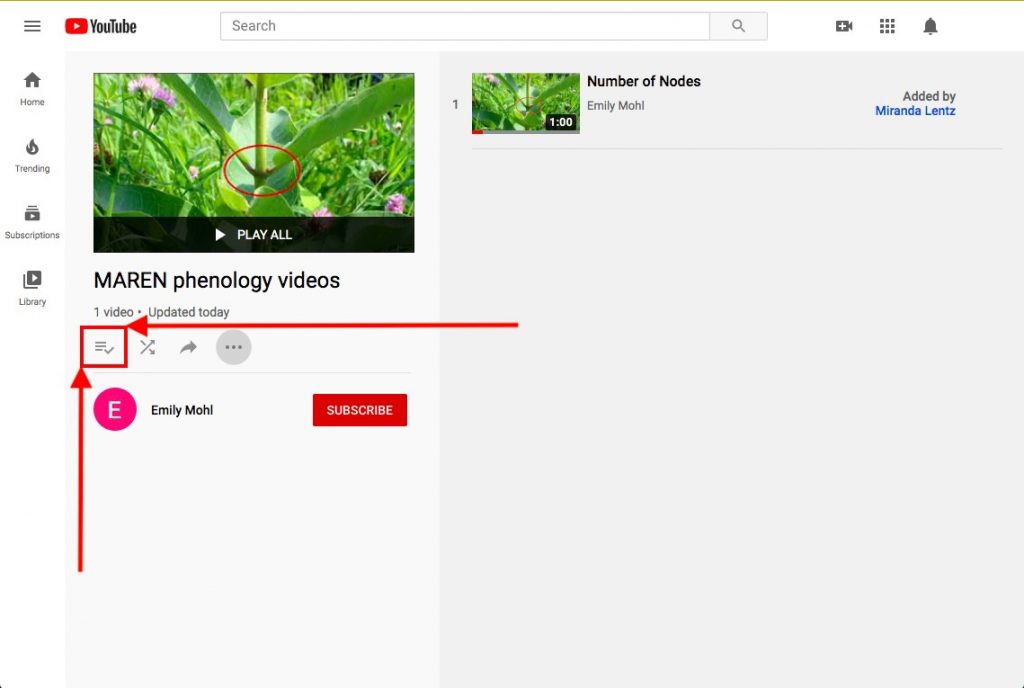
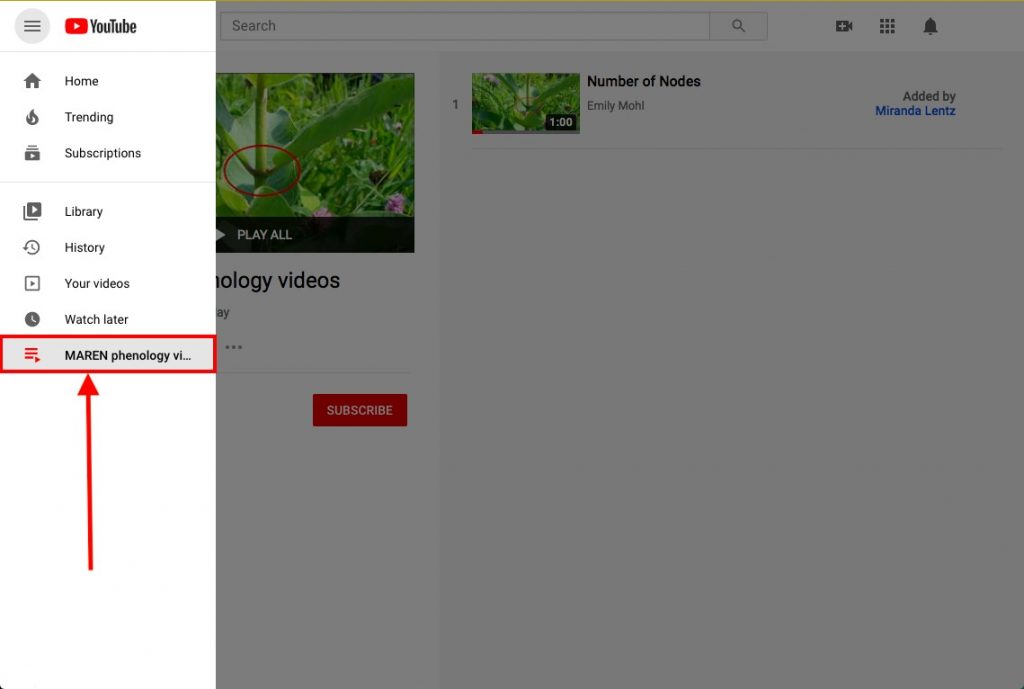
Step 6: While there are a few ways to add videos to a playlist, we recommend this short and easy method. If you’re on the page to watch the video you’re interested in adding, there will be a SAVE button (three lines with a + symbol) to the right of the video’s title and SHARE button. Click on the SAVE button to add your video to any playlist in your account’s library.
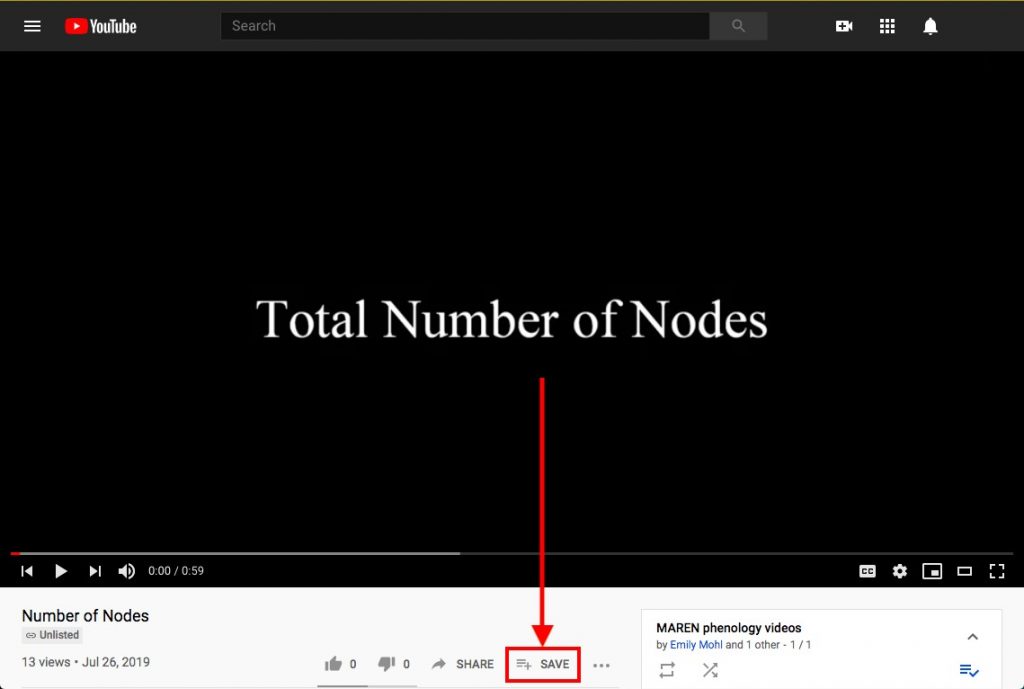
Step 7: On the “Save to…” menu that shows up, click the box for MAREN Phenology Project. A small popup should appear on the bottom left side of your screen saying the video has been added to the playlist. To verify if this went through, revisit the main playlist page and look for your video.