At the beginning of sabbatical, with some small and larger projects in front of me, seems like an opportune moment to get serious about how to organize my ‘work flow’ and research methods. And, frankly, given what a mess those are in, this is not a moment too soon.
Here’s one aspect of the problem: I’ve begun to use multiple programs, but not consistently. So I have files in various ‘places’ (on multiple machines and in different systems) and those are not categorized consistently.
Solution: I need to devise a filing system and stick with it.
Another aspec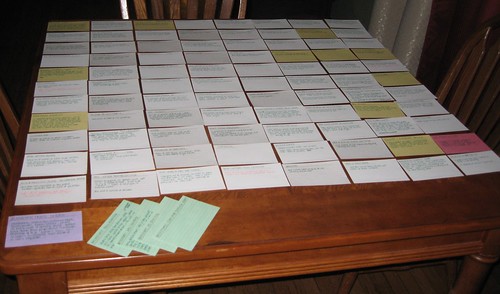 t of the problem: where to take notes? In the sixth grade I learned to use note-cards. Those have served me well for projects large and small. I’ve also got stacks of photocopies, and notebooks, and legal-pads, and scraps of paper, and marked up books with post-it-notes stuck in the margins. Not a pretty sight. Not very useful either.
t of the problem: where to take notes? In the sixth grade I learned to use note-cards. Those have served me well for projects large and small. I’ve also got stacks of photocopies, and notebooks, and legal-pads, and scraps of paper, and marked up books with post-it-notes stuck in the margins. Not a pretty sight. Not very useful either.
Evernote: when I first started using this, I thought it might be the solution. There is much I like about it, especially for taking notes. It works equally well on all my machines and can be used off-line. The clipping function is useful, especially for recipes. I love Evernote Food and am fond of Penultimate which allows me to write notes into virtual moleskins. (I have not, however, cultivated handwriting that works with its recognition program.) One thing I did not like is its linear logic: I could only look at one note at a time, even with the optional displays. I stumbled upon Carddesk, a visual organizer. This seemed like it might make Evernote easier to use at the writing stage. That possibility remains to be tested. Both because I have not tried to use it while writing . . . and because
… I am trying to be a consistent user of Zotero, a program that manages citations AND has a way to take notes. Last week, during a DH workshop on campus, I quized one of the developers of Zotero about how he uses the program. He recognized my resistance, encouraged careful development and disciplined use of a controlled vocabulary for ‘tags,’ and did not have a solution for duplicating the visual, tactical organization of paper note cards illustrated in this photo. Nonetheless, I’m trying to consistently enter all my sources and to make content notes. Getting it installed on my I-pad will help me do that since I”m often reading somewhere other than my office.
