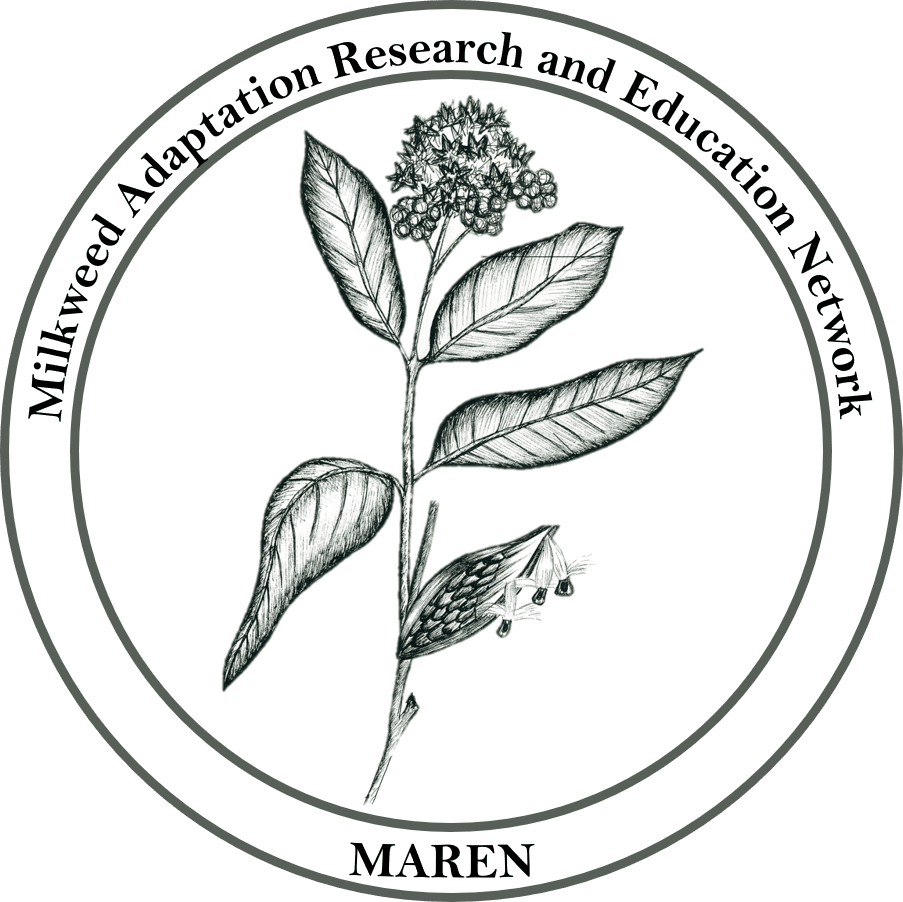Please Upload Your Data Below!
We’re thrilled that you are interested in contributing to our study! We appreciate your participation in this project, and look forward to examining your data! Below are the links to submit the data about your site and the data you collected in the field.
After gathering your data, enter data in the blank data entry sheet (below) and submit it here.
Blank Data Entry Sheets
Please make a copy of the Google Sheets linked and to enter your data. Once completed, submit a link to your completed data sheet in the “Data Submission Form” button bellow.
Have Questions About Data Entry?
Here are some example data sheets for the different protocols.These sheets have sample data filled out, so you can see how the Google Sheet should look once you’ve entered your own data.
Consider Sharing Pictures and Videos From the Field to Improve Reliability and Remote Teaching Opportunities!
Two of our goals for MAREN are improving citizen science data reliability and expanding our protocol and data accessibility to open up remote teaching opportunities. Both of these goals entail careful documentation of observed sites, copies or scans of handwritten data sheets, and a video bank of pre-gathered field observations for later analysis. We ask that you consider documenting your data collection visually per the instructions in the protocols and upload your results as follows:
• Please upload images of your site(s) within the Site Data Form and Data Sheet pictures/scans with the data you submit.
• Please contribute your photos of Invertebrates on Milkweed to the iNaturalist project to help with identification and to contribute to broader citizen science data collection.
• We invite you to upload pictures and videos of herbivores, pollinators, and plant observations to the ‘Field Media‘ page in the Library. These could be helpful for remote analysis. If you used videos for remote data analysis, please include those specific video links in the data form you submit! There are instructions for three different methods of media sharing on the ‘Field Media’ page!